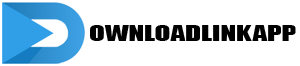Introduction
WhatsApp has become an integral part of our daily lives, serving as a primary means of communication for billions of users worldwide. From staying in touch with friends and family to conducting business and organizing events, WhatsApp offers a versatile platform for connecting with others in real-time. However, navigating its myriad of features and functionalities can be daunting for newcomers and seasoned users alike. In this comprehensive guide, we’ll explore a range of tips and guides to help you make the most of your WhatsApp experience. Whether you’re looking to enhance your privacy settings, streamline your messaging habits, or discover hidden features, we’ve got you covered.
1. Setting Up Your WhatsApp Account: Getting Started
The first step to mastering WhatsApp is setting up your account. Download the app from the App Store or Google Play Store and follow the on-screen instructions to create your account. You’ll need to verify your phone number to activate your account, after which you can customize your profile with a display name, profile picture, and status. Take the time to explore the app’s settings menu, where you can adjust privacy settings, notification preferences, and chat settings to suit your preferences.

2. Navigating the WhatsApp Interface: A Tour of the App
Once your account is set up, familiarize yourself with the WhatsApp interface. The home screen displays your chats, where you can see a list of your conversations with contacts and groups. Use the tabs at the bottom of the screen to navigate between your chats, status updates, calls, and settings. Tap on a chat to open it and view your conversation history, where you can send messages, photos, videos, and more. Swipe left or right on a chat to access additional options, such as archiving, muting, or deleting the chat.
3. Personalizing Your WhatsApp Experience: Customization Tips
Make WhatsApp your own by personalizing your experience with customizations and tweaks. Change your chat wallpaper to a photo or pattern that reflects your style and personality. Customize your notification tones and vibration patterns to differentiate between messages from different contacts or groups. Experiment with different chat themes and color schemes to give your chats a fresh look. Use WhatsApp’s built-in emoji keyboard to add flair to your messages and express yourself creatively.
4. Mastering Messaging Etiquette: Dos and Don’ts
Messaging etiquette is essential for maintaining positive and respectful communication on WhatsApp. Follow these dos and don’ts to ensure that your interactions with others are pleasant and productive:
- Do respond promptly to messages from friends, family, and colleagues.
- Do use appropriate language and tone in your messages, avoiding sarcasm, rudeness, or offensive language.
- Do respect others’ privacy by refraining from sharing sensitive or personal information without their consent.
- Don’t spam or send unsolicited messages to contacts or groups.
- Don’t engage in heated arguments or confrontations via messaging; instead, opt for face-to-face or voice communication to resolve conflicts.

5. Enhancing Your Privacy and Security: Tips for Protecting Your Data
Privacy and security are paramount on WhatsApp, given the sensitive nature of the information exchanged on the platform. Take proactive steps to safeguard your data and protect your privacy:
- Enable two-step verification for an extra layer of security.
- Adjust your privacy settings to control who can see your profile information, last seen status, and profile photo.
- Enable disappearing messages for sensitive conversations that you want to keep private.
- Be cautious about sharing personal information, such as your phone number or location, with strangers or unknown contacts.
6. Making the Most of WhatsApp Groups: Strategies for Effective Collaboration
WhatsApp groups are a powerful tool for facilitating group communication and collaboration. Whether you’re organizing a family reunion, coordinating a team project, or planning a social event, WhatsApp groups offer a convenient platform for sharing information and staying connected. Follow these tips to make the most of WhatsApp groups:
- Set clear goals and guidelines for the group to ensure that discussions stay focused and productive.
- Use descriptive group names and profile photos to help members identify the group easily.
- Assign roles and permissions to group admins to manage membership, moderate discussions, and enforce group rules.
- Use features such as announcements, polls, and document sharing to streamline communication and decision-making within the group.
7. Exploring Hidden Features and Shortcuts: Tips for Power Users
Unlock the full potential of WhatsApp by exploring its hidden features and shortcuts. Here are some tips for power users:
- Swipe right on a message to reply to it directly, saving you time and keeping conversations organized.
- Use the “@” symbol followed by a contact’s name to mention them in a group chat, drawing their attention to a specific message.
- Pin important chats to the top of your chat list for quick access.
- Create custom chat shortcuts for your most frequently contacted friends or groups.
8. Leveraging WhatsApp Web and Desktop: Seamless Multitasking
WhatsApp Web and Desktop allow you to access your messages and media files from your computer, making it easier to multitask and stay productive. Simply open a web browser and navigate to web.whatsapp.com, then scan the QR code with your phone to sync your account. From there, you can send and receive messages, view multimedia files, and manage your chats seamlessly from your computer.
9. Troubleshooting Common Issues: Solutions and Workarounds
If you encounter any issues or glitches while using WhatsApp, don’t panic. Many common problems can be resolved with simple troubleshooting steps:
- If you’re experiencing connectivity issues, check your internet connection and restart your device.
- If you’re not receiving notifications, make sure that notifications are enabled in your device settings and in the WhatsApp app settings.
- If you’re having trouble sending or receiving messages, try restarting the app or reinstalling it.

10. Conclusion: Empowering Your WhatsApp Journey
In conclusion, WhatsApp is a powerful tool for communication, collaboration, and connection. By following these tips and guides, you can make the most of your WhatsApp experience and unlock its full potential. Whether you’re using WhatsApp for personal or professional purposes, there’s something for everyone on this versatile platform. So go ahead, explore, connect, and empower yourself on your WhatsApp journey.