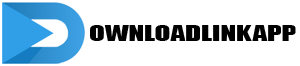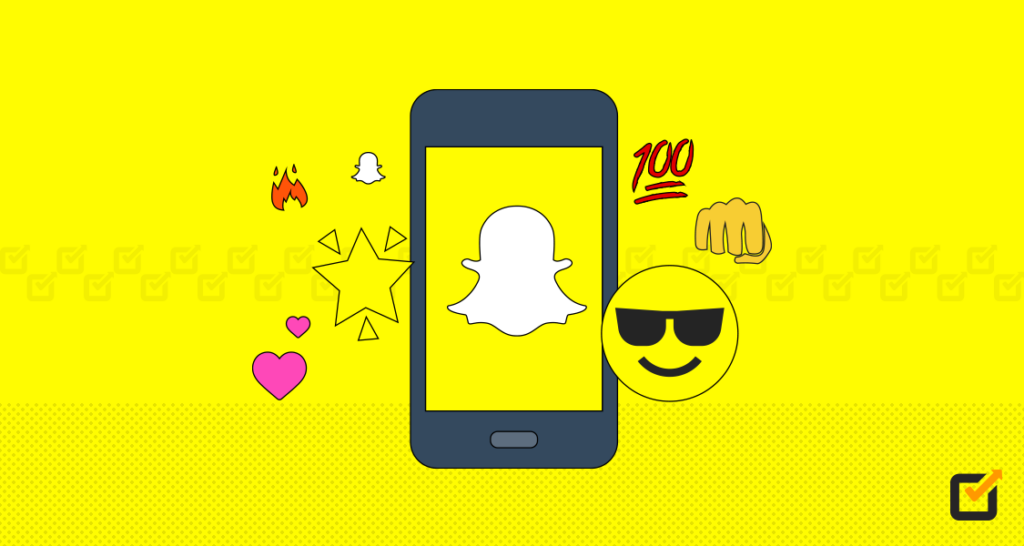Snapchat has become a staple in the world of social media, known for its unique features that allow users to share moments in real-time through photos, videos, and messages that disappear after being viewed. Whether you’re new to Snapchat or looking to enhance your skills, this guide will take you through everything you need to know about using Snapchat effectively.
Getting Started with Snapchat
Before diving into the advanced features of Snapchat, it’s essential to understand the basics. To begin, download the Snapchat app from the App Store or Google Play Store and create an account. You’ll need to choose a username (known as a Snapcode) and set a password. Once logged in, familiarize yourself with the main interface:
- Home Screen: This is where you’ll see snaps from friends, Stories, and the Discover section.
- Camera Screen: Swipe right from the Home Screen to access the Camera, where you can capture photos and videos.
- Chat Screen: Swipe left from the Camera Screen to open your Chat list, where you can send direct messages to friends.
Adding Friends and Building Your Network
One of the key aspects of Snapchat is its emphasis on connecting with friends and building a network. Here’s how you can add friends:
Adding Friends:
To add friends on Snapchat, you have several options:
1. Snapcode:
Scan a friend’s Snapcode using Snapchat’s built-in scanner. Snapcodes are unique QR codes that represent a user’s profile.
2. Username Search:
Search for friends by their username using the search bar located at the top of the Chat screen.
3. Add Nearby:
Use the “Add Nearby” feature to add friends who are in close proximity to you, provided they also have this feature enabled.
Building a network on Snapchat is not just about adding friends but also engaging with their content by viewing and responding to their snaps and Stories. This interaction helps maintain connections and keeps your Snapchat experience lively.
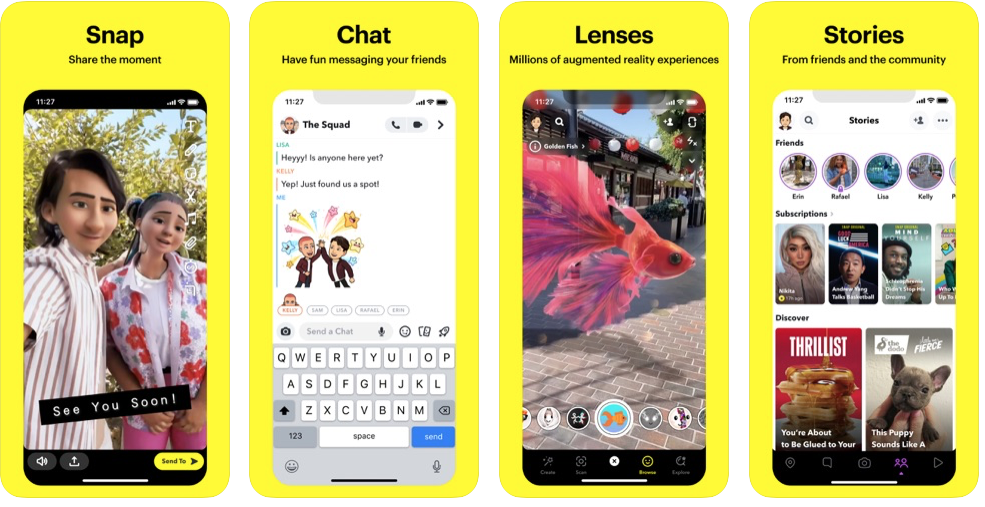
Understanding Snapchat Features: Stories, Filters, and Lenses
Stories, Filters, and Lenses are some of Snapchat’s most popular features that enhance the user experience and allow for creative expression:
Stories:
Snapchat Stories enable users to string together photos and videos to create a narrative that disappears after 24 hours. Here’s how you can create and share a Story:
1. Capture Content:
From the Camera screen, capture photos and videos by pressing and holding the circular capture button.
2. Add to Story:
After capturing content, tap the “Send To” button and select “My Story” to add it to your Story timeline.
Your Story will be visible to all your friends for 24 hours, allowing them to view your updates in chronological order.
Filters and Lenses:
Snapchat offers a variety of Filters and Lenses that enhance your photos and videos:
1. Filters:
Swipe left or right on your photo or video after capturing it to add various Filters such as location-based geofilters, time stamps, and color effects.
2. Lenses:
Lenses are augmented reality effects that can transform your face or surroundings in real-time. To use Lenses, open the Snapchat Camera, press and hold on your face until the Lenses carousel appears, then select a Lens to apply it to your selfie.
Experimenting with Filters and Lenses adds fun and creativity to your snaps, making them more engaging for your audience.
Privacy and Safety Tips for Snapchat Users
Ensuring your privacy and safety while using Snapchat is crucial. Here are some tips to keep your account secure:
Privacy Settings:
Adjust your privacy settings to control who can view your Story, send you snaps, and see your location:
1. Manage Story Settings:
Go to Settings > View My Story and select who can view your Story (Everyone, My Friends, or Custom).
2. Location Sharing:
Disable location sharing or choose to share your location with only select friends.
Safety Measures:
To stay safe on Snapchat, follow these guidelines:
1. Avoid Sharing Personal Information:
Avoid sharing sensitive information such as your home address, phone number, or financial details through snaps or messages.
2. Report and Block:
If you encounter inappropriate content or behavior, report the user immediately. You can also block users who send unwanted snaps or messages.
Advanced Tips and Tricks for Snapchat Power Users
For seasoned Snapchat users looking to take their experience to the next level, consider these advanced tips:
Snapchat Discover:
Explore content from publishers, creators, and influencers through Snapchat Discover:
1. Navigate Discover:
Swipe right from the Camera screen to access Discover, where you can browse through a curated selection of Stories from various publishers.
2. Subscribe to Channels:
Subscribe to channels that interest you to receive updates and exclusive content directly to your feed.
Memories and Saved Snaps:
Save your favorite snaps and Stories to Memories for later viewing or sharing:
1. Save Snaps:
After taking a snap, tap the download button (arrow pointing down) to save it to your Memories.
2. Create Stories from Memories:
Compile saved snaps into a new Story by selecting them from Memories and creating a new Story from the collection.
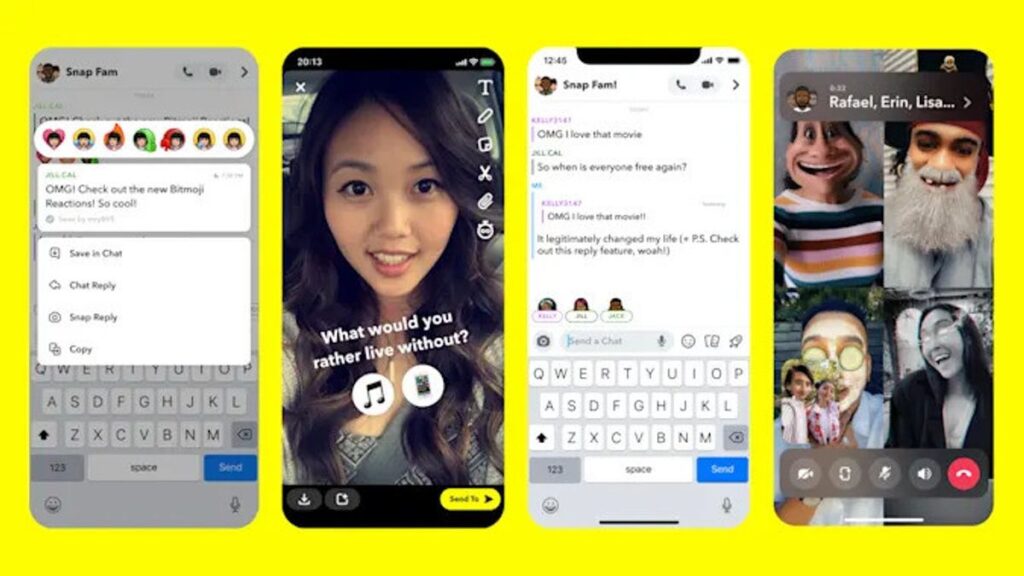
Conclusion
Mastering Snapchat requires familiarity with its features, understanding of privacy settings, and active engagement with your network. Whether you’re using Snapchat for personal communication, content creation, or brand promotion, following these guidelines will help you navigate the platform confidently and effectively. By leveraging its unique features and staying mindful of privacy and safety measures, you can make the most out of your Snapchat experience and connect with friends and followers in meaningful ways.