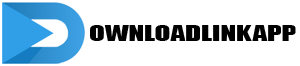BeamNG.drive is renowned for its incredibly realistic vehicle physics and highly detailed environments. Whether you’re a beginner or a seasoned player, there’s always something new to learn in this ever-evolving driving simulator. In this comprehensive guide, we’ll provide you with essential tips and insights to help you master BeamNG.drive. From setting up your game to advanced driving techniques, this article covers everything you need to know.
BeamNG.drive has captivated driving enthusiasts with its unique blend of realism and fun. However, mastering this game requires more than just basic driving skills. This guide is designed to help you navigate through the complexities of BeamNG.drive and enhance your gameplay experience. Let’s dive into the world of BeamNG.drive with some essential tips and guides.
Getting Started with BeamNG.drive
Installation and Setup
Installing and setting up BeamNG.drive is the first step towards enjoying this realistic driving simulator. Here’s a quick guide to get you started.
System Requirements
Before you begin, ensure your system meets the minimum requirements for BeamNG.drive:
- Operating System: Windows 7 Service Pack 1 (64-bit)
- Processor: Intel i3 or equivalent
- Memory: 4 GB RAM
- Graphics: GTX 550 Ti or equivalent
- Storage: 18 GB available space
Installation Steps
- Purchase and Download: Buy BeamNG.drive from Steam or the official website.
- Install the Game: Follow the on-screen instructions to install the game on your computer.
- Initial Setup: Configure your graphics and control settings to ensure optimal performance.
Basic Controls
Understanding the basic controls is crucial for navigating BeamNG.drive’s complex environments.
Keyboard Controls
- Accelerate: W
- Brake/Reverse: S
- Steer Left: A
- Steer Right: D
- Handbrake: Spacebar
- Shift Up: Q
- Shift Down: E
Controller Setup
For a more immersive experience, consider using a game controller or steering wheel. Most controllers are plug-and-play, but you may need to adjust sensitivity settings.
Exploring the Game Modes
Free Roam
Free Roam mode allows you to explore BeamNG.drive’s vast maps without any restrictions. It’s perfect for getting familiar with the game’s physics and environments.
Tips for Free Roam
- Experiment with Vehicles: Test different vehicles to understand their handling and performance.
- Explore Maps: Discover hidden areas and unique terrains.
- Practice Stunts: Use jumps and obstacles to practice stunts and improve your driving skills.
Scenarios
Scenarios offer predefined challenges that test your driving abilities in various situations.
Popular Scenarios
- Time Trials: Race against the clock to complete a course as quickly as possible.
- Delivery Missions: Transport goods from one location to another without damaging the cargo.
- Crash Challenges: Simulate high-impact crashes and analyze the damage.
Campaigns
Campaigns are a series of connected scenarios that tell a story or follow a theme.
Notable Campaigns
- Driver’s Training: A series of challenges designed to teach you the basics of driving in BeamNG.drive.
- Off-Road Adventure: Navigate through rough terrains and complete off-road challenges.
Advanced Driving Techniques
Drifting
Drifting is a popular technique in BeamNG.drive that requires precise control and timing.
How to Drift
- Approach the Turn: Accelerate towards the turn.
- Initiate the Drift: As you enter the turn, steer in the direction of the turn and simultaneously tap the handbrake.
- Control the Slide: Use counter-steering to control the slide and maintain your drift.
Off-Road Driving
Off-road driving presents unique challenges that require specific techniques.
Off-Road Tips
- Use 4WD: Enable four-wheel drive for better traction on rough terrains.
- Adjust Speed: Maintain a steady speed to avoid losing control.
- Navigate Obstacles: Carefully navigate around rocks, trees, and other obstacles.
High-Speed Racing
High-speed racing tests your ability to control vehicles at maximum speeds.
Racing Tips
- Brake Early: Brake early before entering turns to maintain control.
- Smooth Steering: Use smooth and precise steering inputs to avoid losing traction.
- Drafting: Follow closely behind other vehicles to reduce air resistance and gain speed.
Vehicle Customization
Performance Upgrades
Upgrading your vehicle’s performance can significantly enhance your driving experience in BeamNG.drive.
Key Upgrades
- Engine: Upgrade your engine for more power and acceleration.
- Suspension: Improve suspension for better handling and stability.
- Brakes: Enhance braking performance for quicker stops.
Visual Customization
Personalizing the appearance of your vehicle adds a unique touch to your gameplay.
Customization Options
- Paint Jobs: Choose from a variety of colors and designs.
- Decals: Add decals and stickers to give your vehicle a distinctive look.
- Body Kits: Install body kits for a more aggressive appearance.
Mastering the Physics
Understanding Vehicle Dynamics
BeamNG.drive’s realistic physics engine requires an understanding of vehicle dynamics to master the game.
Key Concepts
- Weight Distribution: How the weight of the vehicle affects handling.
- Traction: The grip of the tires on different surfaces.
- Aerodynamics: How air resistance impacts vehicle performance.
Crash Physics
One of the most unique aspects of BeamNG.drive is its crash physics, which simulate real-world collisions in great detail.
Analyzing Crashes
- Damage Assessment: Examine how different parts of the vehicle react to impacts.
- Crash Tests: Perform crash tests to understand the limits of your vehicle.
- Safety Features: Explore how various safety features, like airbags, function during crashes.
Exploring Maps
Popular Maps
BeamNG.drive features a variety of maps, each offering unique driving experiences.
Notable Maps
- West Coast USA: A diverse map with urban areas, highways, and off-road trails.
- East Coast USA: A scenic map with winding roads and dense forests.
- Italy: A picturesque map with coastal roads and mountainous terrain.
Custom Maps
The BeamNG.drive community has created numerous custom maps that add even more variety to the game.
Installing Custom Maps
- Download: Find and download custom maps from the BeamNG.drive forums or mod websites.
- Install: Place the downloaded files in the game’s mods folder.
- Explore: Launch the game and explore the new maps.
Modding in BeamNG.drive
Getting Started with Modding
Modding allows you to enhance your BeamNG.drive experience by adding new content and features.
Basic Modding
- Vehicles: Create or download custom vehicles.
- Maps: Design and build your own maps.
- Scenarios: Develop custom scenarios with unique challenges.
Advanced Modding
For those looking to dive deeper into modding, advanced techniques offer even more possibilities.
Scripting and Automation
- Lua Scripting: Use Lua scripts to create complex behaviors and interactions.
- Automation: Automate tasks and events within the game.
Tips for Efficient Gameplay
Performance Optimization
Optimizing your game’s performance ensures a smooth and enjoyable experience.
Optimization Tips
- Graphics Settings: Adjust graphics settings to balance performance and visual quality.
- Hardware Upgrades: Consider upgrading your hardware for better performance.
- Regular Updates: Keep your game and mods updated to the latest versions.
Troubleshooting Common Issues
Encountering issues? Here are some common problems and their solutions.
Common Issues
- Game Crashes: Check for conflicting mods or outdated drivers.
- Performance Drops: Lower graphics settings or close background applications.
- Control Issues: Reconfigure your controls or check for hardware malfunctions.
Community and Resources
Joining the Community
BeamNG.drive has a vibrant community that offers support, resources, and camaraderie.
Community Platforms
- Forums: Join the official BeamNG.drive forums to connect with other players.
- Discord: Participate in Discord servers for real-time discussions and support.
- Reddit: Engage with the BeamNG.drive subreddit for tips, guides, and news.
Learning Resources
Numerous resources are available to help you improve your BeamNG.drive skills.
Recommended Resources
- YouTube Tutorials: Watch tutorials on YouTube for visual guides and tips.
- Documentation: Refer to the official BeamNG.drive documentation for detailed information.
- Online Courses: Enroll in online courses that cover advanced driving and modding techniques.
Conclusion
BeamNG.drive offers a unique and immersive driving experience that challenges players to master realistic vehicle physics and explore diverse environments. By following the tips and guides outlined in this article, you’ll be well on your way to becoming a BeamNG.drive expert. Whether you’re exploring new maps, customizing your vehicles, or diving into the world of modding, there’s always something new to discover in BeamNG.drive. Embrace the challenge, enjoy the journey, and happy driving!