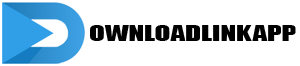An auto clicker is a powerful automation tool that can save you time and effort by automating repetitive tasks. Whether you’re a gamer looking to automate gameplay actions or a professional seeking to streamline your workflow, understanding how to effectively use an auto clicker is essential. In this comprehensive guide, we will walk you through the process of using an auto clicker, from installation to customization, and provide valuable tips along the way.
1. Understanding Auto Clickers: What Are They and How Do They Work?
Before diving into the practical aspects, let’s start by understanding what auto clickers are and how they function. An auto clicker is a software program or tool that simulates mouse clicks and keystrokes, allowing you to automate repetitive actions on your computer. It works by recording your mouse movements and clicks, and then replaying them at the desired speed and interval.
Auto clickers typically offer features like click interval customization, hotkeys for easy activation, and the ability to create macros for more complex automation tasks. Some advanced auto clickers even incorporate intelligent algorithms to mimic human-like behavior, making the automation process appear more natural.

Key Concepts:
Mouse Actions:
Auto clickers can simulate various mouse actions, such as left-click, right-click, or double-click. Understanding these actions is crucial for configuring your auto clicker correctly.
Click Interval:
The click interval refers to the time delay between each click. It determines the speed at which the auto clicker performs the automated actions. Setting an appropriate click interval is vital to avoid detection or errors in your tasks.
2. Choosing an Auto Clicker Software
Now that you have a basic understanding of auto clickers, it’s time to choose the right software for your needs. Here are a few factors to consider:
Compatibility:
Ensure that the auto clicker software is compatible with your operating system, whether it’s Windows, macOS, or Linux. Check the software’s specifications and system requirements before making your selection.
Features:
Look for essential features like customizable click intervals, hotkeys, and macro support. Depending on your requirements, you may also want to consider advanced features like randomization and intelligent algorithms.
User-Friendliness:
Opt for an auto clicker software with a user-friendly interface and intuitive controls. A well-designed user interface will make it easier for you to navigate and configure your automation tasks.
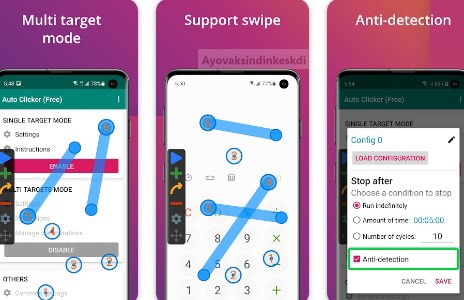
3. Installing and Configuring the Auto Clicker
Once you’ve chosen an auto clicker software, follow these steps to install and configure it:
Step 1: Download and Install:
Download the auto clicker software from a reputable source and follow the installation instructions provided. Make sure to download from trusted websites to avoid malware or potentially harmful software.
Step 2: Launch the Software:
After installation, launch the auto clicker software. Familiarize yourself with the interface and locate the relevant settings and customization options.
Step 3: Set Click Interval:
Configure the click interval according to your needs. If you’re unsure, start with a conservative interval and adjust it later based on your requirements and the specific task you want to automate.
4. Automating Tasks with Your Auto Clicker
Now that your auto clicker is installed and configured, it’s time to automate your tasks. Follow these steps to get started:
Step 1: Identify the Task:
Determine the repetitive task you want to automate. It could be clicking a specific button in a game, filling out forms, or any other action that requires multiple clicks.
Step 2: Record the Actions:
In your auto clicker software, look for the option to record your actions. Click the record button and perform the task manually. The software will capture your mouse movements and clicks.
Step 3: Customize and Replay:
Once the actions are recorded, you can customize the automation settings. Adjust the click interval, specify the number of repetitions, and fine-tune any other parameters to ensure accurate and efficient automation.
5. Best Practices for Using Auto Clickers
While auto clickers can be incredibly useful, it’s important to use them responsibly and ethically. Here are some best practices to keep in mind:
Res
Responsible Use:
Use auto clickers for legitimate purposes and within the boundaries of applicable rules and regulations. Avoid using them to gain unfair advantages or violate terms of service in games or other applications.
Consider Task Complexity:
Auto clickers are effective for tasks that involve repetitive actions. However, for more complex tasks that require decision-making or human judgment, manual intervention may still be necessary.
Regular Monitoring:
Even with automation, it’s essential to monitor your automated tasks regularly. This ensures that they are running as intended and allows you to address any issues promptly.
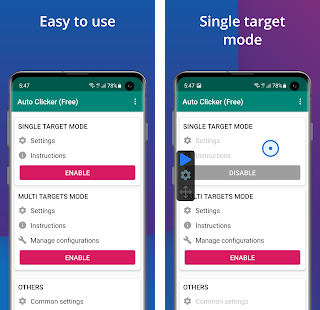
6. Staying Updated with Auto Clicker Developments
The world of auto clickers is constantly evolving, with new features and advancements being introduced regularly. Stay updated with the latest developments to make the most of your auto clicker experience. Here’s how:
Research and Forums:
Engage in online forums and communities dedicated to automation or gaming. Stay informed about new releases, updates, and tips shared by experienced users.
Software Updates:
Regularly check for updates from the auto clicker software developers. Updates often include bug fixes, performance improvements, and new features that can enhance your automation capabilities.
Online Resources:
Explore online resources such as blogs, tutorials, and video guides that provide insights and tips on using auto clickers effectively. These resources can offer valuable information and help you optimize your automation tasks.
Conclusion
Using an auto clicker can significantly enhance your productivity and efficiency by automating repetitive tasks. By understanding how auto clickers work, choosing the right software, and following best practices, you can harness the power of automation effectively.
Remember to use auto clickers responsibly and ethically, adhering to the rules and regulations of the applications or games you interact with. Stay updated with the latest developments in auto clicker technology to make the most of this invaluable automation tool.
With the knowledge gained from this comprehensive guide, you are now equipped to embark on your auto clicking journey and simplify your tasks through automation.