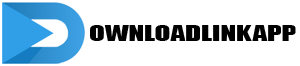Introduction
Facebook has long been a staple in the world of social media, connecting billions of people around the globe and serving as a platform for communication, networking, and content sharing. Whether you’re new to Facebook or looking to brush up on your skills, this comprehensive guide will take you through everything you need to know to navigate the platform effectively and make the most of its features.

1. Getting Started with Facebook: Creating Your Account
The first step in mastering Facebook is creating your account. Visit the Facebook website or download the app from the App Store or Google Play Store. Click on the “Sign Up” button and follow the prompts to create your account. Enter your name, email address, password, date of birth, and gender, and click “Sign Up” to complete the process. Once your account is created, you can customize your profile by adding a profile picture, cover photo, and bio. You can also connect with friends and family by sending friend requests or importing contacts from your email address book.
2. Navigating the Facebook Interface: A Tour of the Features
Once your account is set up, take some time to familiarize yourself with the Facebook interface. The home screen features a news feed that displays updates from your friends, pages you follow, and groups you’re a member of. Use the search bar at the top of the screen to find specific people, pages, or groups. Explore the sidebar menu to access different sections of the app, such as your profile, notifications, and settings. You can also access shortcuts to frequently used features, such as creating a post, uploading photos or videos, or checking your events and marketplace listings.
3. Connecting with Friends and Family: Building Your Network
Facebook is all about connecting with friends and family, so the next step is to start building your network. Use the search bar to find people you know and send them friend requests to connect with them on Facebook. You can also import contacts from your email address book to see if any of your contacts are already on Facebook. Once you’ve connected with friends and family, you can stay in touch by liking, commenting on, and sharing their posts, sending private messages, and tagging them in photos and posts. You can also join groups and follow pages that interest you to expand your network and connect with like-minded individuals.

4. Creating and Sharing Posts: Sharing Your Thoughts and Updates
One of the primary functions of Facebook is to create and share posts with your friends and followers. To create a post, click on the “What’s on your mind?” box at the top of your news feed and type your message. You can also add photos, videos, links, and stickers to your post to make it more engaging. Once you’ve finished composing your post, click the “Post” button to share it with your network. You can also choose who can see your post by adjusting the privacy settings before you post. Additionally, you can share posts from other users by clicking the “Share” button below their post and adding your own comment or caption before sharing it to your timeline.
5. Exploring Groups and Pages: Joining Communities and Following Interests
Facebook offers a wide range of groups and pages where you can connect with people who share your interests and passions. Use the search bar to find groups related to topics you’re interested in, such as cooking, photography, or travel. Join groups that appeal to you and participate in discussions, share tips and advice, and connect with fellow members. You can also follow pages of brands, organizations, or public figures that you’re interested in to stay updated on their latest news and updates. Engage with group members and page followers by liking, commenting on, and sharing their posts to foster connections and build relationships within the community.
6. Using Messenger: Communicating with Friends and Family
Facebook Messenger is a separate messaging app that allows you to communicate with friends and family in real-time. To access Messenger, click on the Messenger icon in the Facebook app or download the standalone Messenger app from the App Store or Google Play Store. Once you’re in Messenger, you can send text messages, photos, videos, voice messages, and stickers to your contacts. You can also make voice and video calls, create group chats, and send money to friends and family using Messenger’s built-in payment feature. Messenger also offers a range of fun features and games, such as GIFs, stickers, and filters, to enhance your messaging experience.
7. Managing Your Privacy and Security: Protecting Your Information
Privacy and security are essential considerations when using Facebook, so it’s essential to take steps to protect your information and stay safe online. Review and adjust your privacy settings to control who can see your posts, photos, and personal information. You can also customize who can send you friend requests, message you, and tag you in posts. Enable two-factor authentication to add an extra layer of security to your account and prevent unauthorized access. Be cautious about sharing personal information, such as your address, phone number, or financial information, online. Report any suspicious or abusive behavior to Facebook’s support team and block users who harass or bully you.
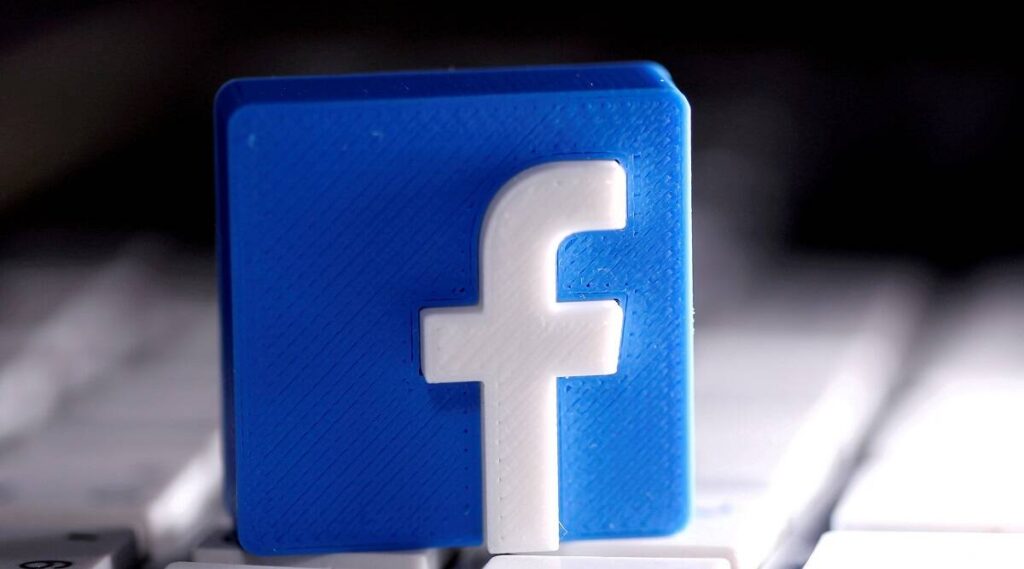
8. Discovering Events and Marketplace: Finding Things to Do and Buy
Facebook offers a range of features that allow you to discover events, buy and sell items, and explore local businesses and services. Use the events tab to find upcoming events in your area, such as concerts, festivals, and fundraisers, and RSVP to attend. You can also create your events and invite friends and family to join you. Explore the marketplace to buy and sell items locally, such as furniture, electronics, and clothing. You can also browse local businesses and services, read reviews, and contact them directly through Facebook to inquire about their products or services.
9. Using Facebook for Business: Promoting Your Brand or Organization
Facebook offers powerful tools for businesses and organizations to connect with customers, promote their products or services, and grow their audience. Create a Facebook Page for your business or organization and fill out all the relevant information, such as your address, phone number, and business hours. Share updates, promotions, and events on your page to engage with your audience and attract new followers. Use Facebook Ads to reach specific demographics and target audiences with your ads, and track the performance of your ads using Facebook’s analytics tools. Engage with your followers by responding to comments and messages promptly and providing excellent customer service.
10. Staying Up-to-Date with News and Trends: Keeping Informed
Facebook is not just a social networking platform; it’s also a valuable source of news and information. Follow news outlets, journalists, and media organizations to stay updated on the latest headlines and breaking news. Join groups and pages related to topics you’re interested in to engage in discussions and stay informed about trends and developments in your areas of interest. Use Facebook’s “Save” feature to bookmark articles, videos, and posts for later reading or viewing. Be discerning about the sources of information you consume and fact-check news stories before sharing them with your network to help combat misinformation and fake news.
Conclusion
In conclusion, Facebook is a versatile platform that offers a wide range of features and functionalities for connecting with friends and family, discovering new interests and communities, and staying informed about news and trends. By following this comprehensive how-to guide, you can navigate Facebook with confidence and make the most of its features to enhance your social networking experience. Whether you’re using Facebook for personal or professional purposes, there’s something for everyone on this multifaceted platform. So get