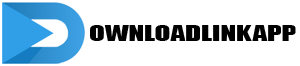Telegram has established itself as a versatile and feature-rich messaging platform, offering users a wide array of tools and functionalities to streamline communication and enhance productivity. However, navigating the plethora of features can be daunting for newcomers and experienced users alike. This article aims to provide a comprehensive guide to mastering Telegram, offering tips, tricks, and guides to help you make the most of this powerful app.
Getting Started with Telegram: Essential Tips for Beginners
For newcomers to Telegram, getting started can be overwhelming. To ease into the platform, start by downloading the app from the App Store or Google Play Store and creating an account. Once you’ve verified your phone number, take some time to explore the app’s interface and familiarize yourself with its features. Begin by adding contacts and joining groups to start engaging with the Telegram community. Remember to customize your profile settings and privacy preferences to suit your needs.

Mastering Basic Features: Sending Messages and Media
Telegram offers a range of basic features for sending messages and media to your contacts. To send a message, simply tap the chat icon at the bottom of the screen, type your message, and hit send. You can also send multimedia content such as photos, videos, and documents by tapping the attachment icon next to the chat field. Additionally, Telegram supports voice messages, allowing you to send audio recordings to your contacts. Experiment with different types of media to enhance your conversations and express yourself creatively.
Exploring Advanced Features: Unlocking Hidden Gems
Beyond its basic messaging features, Telegram offers a wealth of advanced tools and functionalities to explore. One such feature is Telegram Channels, which allow users to subscribe to and receive updates from public channels on various topics. Whether you’re interested in news, entertainment, or technology, there’s a channel for you. You can also create your own channel to share content with your followers and build a community around your interests. Additionally, Telegram Groups enable users to connect with like-minded individuals and collaborate on projects or discussions.
Protecting Your Privacy: Security Tips for Telegram Users
Privacy and security are paramount on Telegram, and there are several steps you can take to protect your account and communications. Enable Two-Step Verification to add an extra layer of security to your account, requiring a password in addition to your phone number. You can also enable Passcode Lock to prevent unauthorized access to the app and use Secret Chats for end-to-end encrypted conversations. Remember to regularly review your privacy settings and be cautious when sharing sensitive information online.

Customizing Your Experience: Personalization Tips
One of Telegram’s strengths is its customization options, allowing users to tailor the app to their preferences. Experiment with different themes and chat backgrounds to give Telegram a fresh look. You can also customize notification settings to control how and when you receive alerts from the app. Additionally, Telegram supports custom stickers and GIFs, allowing you to add a personal touch to your messages. Take advantage of these customization options to make Telegram feel truly yours.
Boosting Productivity: Tips for Getting Things Done
Telegram is more than just a messaging app – it’s a powerful tool for productivity and collaboration. Use features like Saved Messages to bookmark important messages and files for easy reference later. You can also use Telegram’s built-in search functionality to quickly find messages, contacts, and media within the app. Additionally, consider using bots and third-party integrations to automate tasks, set reminders, and access information from external services directly within the app.
Staying Connected: Communication Tips for Telegram Users
To make the most of your Telegram experience, stay connected with your contacts and communities. Regularly check your messages and notifications to stay up-to-date on conversations and updates from your contacts. Join public channels and groups related to your interests to connect with like-minded individuals and discover new content. Remember to engage with your contacts by responding to messages promptly and participating in group discussions. By staying active and engaged on Telegram, you can build meaningful connections and enrich your messaging experience.
Troubleshooting Common Issues: Tips for Resolving Problems
Despite its reliability, you may encounter occasional issues or glitches while using Telegram. If you experience any problems with the app, try restarting your device and checking for updates to ensure you’re using the latest version of Telegram. If the issue persists, reach out to Telegram’s support team for assistance or search the app’s help center for troubleshooting tips and solutions. Additionally, consider joining Telegram’s official support channel or community forums to connect with other users and seek advice from experienced members.

Conclusion
In conclusion, Telegram offers a wealth of features and functionalities to streamline communication, enhance productivity, and foster connections. By mastering the tips and guides outlined in this article, you can make the most of your Telegram experience and unlock its full potential. Whether you’re a newcomer or a seasoned user, there’s always something new to discover on Telegram. Experiment with different features, customize your settings, and stay connected with your contacts and communities to maximize your Telegram experience.